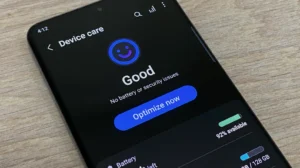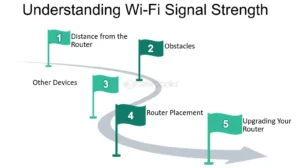A weak Wi-Fi signal can make you frustrated really fast, especially when you’re trying to watch a movie, play games, or download a large file.
Thankfully, there are ways to position your router to increase the reach, speed, and reliability of your wireless network.
Choose the right location for your router
Finding the best router placement is different for every home, but here are some general pointers to get it right:
· Place it in a central location. As a W-Fi signal travels further, it naturally becomes weaker and slower. Placing your router in the center of your home will provide the best coverage throughout your home. Placing it in a corner will create a weaker signal in distant rooms.
· Elevate your router. The signal from your router broadcasts outward and down, so put it on a shelf or table to maximize horizontal reach. If you place it on the floor, the signal will struggle to reach distant devices.
· Test several spots. Even after finding what seems like a good spot, test other locations to get the best performance. Sometimes just moving your router a couple of feet can eliminate a dead zone.
· Don’t enclose your router. It’s tempting to put your router in a closet or basket to keep it out of sight, but that can kill your signal.
Avoid barriers that kill Wi-Fi signals
Physical objects can weaken and drop a Wi-Fi signal, so avoid isolating your router in areas with thick walls made of brick, stone, or concrete. Rooms with major obstructions should be avoided completely. For example, kitchens are known to be high-interference zones. Keep your router away from major appliances, like microwaves, refrigerators, televisions, and even metal surfaces.
Additional barriers to avoid include reflective surfaces (like mirrors) and water (like fish tanks and water dispensers). These barriers block and distort signals. Instead, place your router in an open area.
Position your antennas correctly
All those antennas on your router are designed to help you maximize the signal, but you have to know how to position them correctly to get the benefits.
If your home is one story, vertical antennas will give you the best coverage. If you have multiple floors, angle your antennas slightly or position them horizontally. With two antennas, you can angle one and keep the other horizontal. If your router has three antennas, keep the middle one vertical and the outer ones at a 45-degree angles. As long as your router is in an optimal physical location, these antenna positions will support better coverage.
The physical position of your router matters
It’s important to keep your router in the correct physical orientation to avoid blocking the signal. Consult your router’s manual to verify whether your router should sit flat or stand upright; it might not be obvious at first glance. If you put your router in the wrong orientation to save space, it can negatively impact your connection.
Still need a better signal? Try a mesh system
If you’ve already done everything described and your coverage still isn’t good enough, expand its reach with a mesh system. Wi-Fi extenders and boosters are good for targeting one dead zone, but speed often drops.
A mesh network, on the other hand, consists of multiple nodes that work together to create full coverage. This is the ideal solution for homes with multiple floors and large homes. If possible, connect your mesh nodes directly with Ethernet to create a more reliable signal without sacrificing speed.
Get additional signal-boosting support
Sometimes a slow or unreliable network is caused by interference from neighbors. If you’re on the 2.4 GHz band, you can use channels 1, 6 or 11 to reduce congestion.
A dual-band router will transmit data on the 2.4 GHz and 5 GHz bands at the same time, providing you with a balance between coverage and speed. Each device will be automatically assigned to a band based on location and needs. For instance, devices that need a wide range, like smart devices, will be assigned to the 2.4 GHz band, while devices that need fast speeds and low latency will be assigned to the 5 GHz band.
Position your router intentionally for maximum power
Optimizing your Wi-Fi signal takes time, but is worth the effort. Ideally, you want to place your router in a central, open, and elevated position away from interference. With some additional equipment (like a mesh network), you’ll have a fast, reliable network for work, streaming, gaming, and all your connected devices. Don’t underestimate the power of optimal router placement. It’s the cheapest way to boost performance without upgrading your plan.